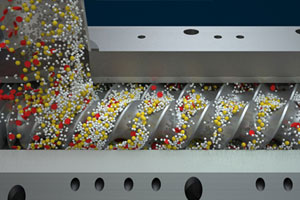Services
Technical Presentations
Using an animation as a graphical aid to complement your presentation will help to engage the audience and enhance their understanding of the product or process. A technical presentation that needs to be given to a non-technical audience often benefits from an animation that can explain the more complicated sequences both in time and in space. I have worked mainly on industrial type animations including construction, safety, engineering and design visualization. These are often used at trade shows or to support technical, training or sales presentations.
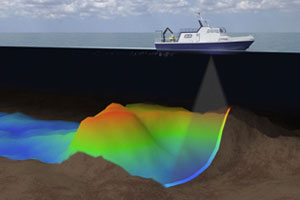

Sales Presentations
When part of a sales presentation requires an explanation of a complicated technical process then an animation is often the best solution.
Some time ago I was asked by a salesman to create an animation of his product. He had been giving the same presentation for a couple of years and thought that if it was incorporated into an animation then it would be clearer and would save him the first hour of any meeting explaining what his company does. He now finds that his product and how it is used, is far easier to understand and his audience are now up to speed for the second half of his presentation.
To me the most satisfying part of the work is when the client says that using the animation has made their job a lot easier.
Animation and Interactive Multimedia
Once the animation has been created it can run as a standalone sequence or it can be exported into an interactive 3d multimedia presentation. This would enable the viewer to navigate round the 3D objects and interact with them.
It could also be uploaded to a website.
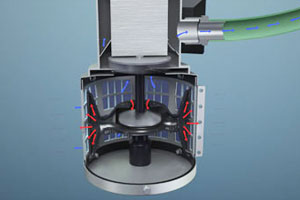

Training and safety
Increasingly animation is being used as part of industrial training videos.
I have used it to explain processes like nuclear decommissioning and building refurbishment sequences, where an animation was required to explain the process in time as well as space.
I have also worked on animated 3D illustrations to explain cash flow through a business, such as the financial merits of car leasing.
Corporate Videos
Corporate video production has become a standard tool for business communication.
It is easy to get overwhelmed by the power of the video and animation technology and forget that the key to having a satisfied client is to convey his or her ideas in a technically accurate and appealing manner so it is clear to their customers what can be achieved.


Where do I start?
The question that clients often ask me in the initial phone call is, “What is the first step. What do you need in order to start work on the animation?”
My reply is that it is best to start with some sort of script or storyboard.
One might think that as an animation is a visual medium, it should be driven by the graphics but this is to miss the point. The animation is there to support the ideas in a presentation that are hard to convey any other way.
Clients often have a list of things that they would say about their product to a potential purchaser.
If they were to write down that list, it would make the first draft of the storyboard.
Sometimes clients are happy to write a script and email it to me and we can proceed without ever meeting.
On other occasions it is best to have a meeting so that we can bring out the unique selling points of the product or process and also to discuss the best way to incorporate these into an animation.
The next step would be to go through the storyboard, item by item, and decide what images would be best to explain each point in the text.
I would normally expect most of a film to be animation, but sometimes for various reasons like cost, availability and relevance, it might be preferable to edit in photographs, diagrams, graphs or video.
By this point we should have a fair idea of the costs involved and hopefully a budget can be agreed with the client. You can, to some extent, plan the animation around the budget. If necessary you can simplify the most expensive and time consuming items to reduce the costs and still get the same points across.
Having been given the go ahead from the client, I would start creating the animations. During this time there should be a constant flow of still images and animations from myself to the client so that each part can be checked and approved at every stage.
Finally, all the sequences would be edited together with any text on screen, voice over or music.
Have a look on the “Animations Page” for some examples.
Compositing
Compositing is the term used for combining one image over another so that the results appear to be all part of the same image.
This process can be done without a Hollywood budget, compositing computer-generated images against previously shot live video.


Solid Modelling
If your company is developing products using solid modelling software like Inventor or SolidWorks, these models can be imported into 3ds Max for lighting, texturing and animation.
Models imported from solid modelling software are usually more detailed and accurate than if they were modelled any other way.
It also significantly brings down the overall cost of the animation project.
Although most solid modelling software has some animation and 3D CAD rendering capability, there are some areas that require a dedicated animation package to realise all the potential of animation.
By using Okino’s, “PolyTrans for Max” I can import a SolidWorks file directly into 3ds Max whilst retaining all its links, naming conventions and other details.
You then have the ability to show the product in use in its intended “virtual” environment.
It could also be composited against live video to really bring it to life.
Trade Stands
I have often been asked to create some 3 to 8 minute films to run as a display at a trade show.
These would consist of a compilation of animations, still photographs, text and music to run as part of a trade show display to attract customers and also to explain the client’s products and processes in detail.
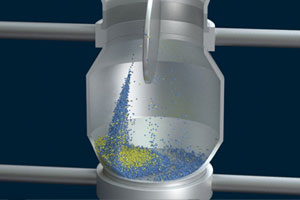

Working with Inventors
I have worked a lot with inventors.
It is always an interesting experience to see a new invention with a patent pending and to help the inventor explain their ideas to their target audience.
This is usually the first time they have commissioned an animation, so it is an interesting journey for both of us.
Real World Physics Simulations
Recently, I have been combining computer generated animation with real world physics simulations.
By setting up a scene and adding real world physics parameters to the objects, the software can then generate a simulation of the scene that is close to what would happen in the real world.
Working this way it is easier to create more realistic animations of complex dynamic systems with interactions between solids and liquids, soft bodies and rigid bodies, multiple object collisions, vehicle collisions and many other situations.